








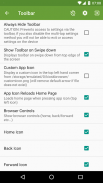

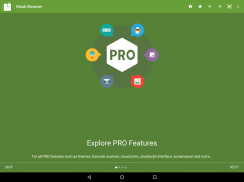
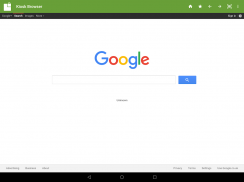
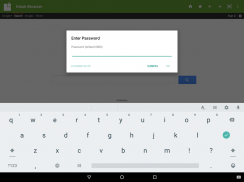
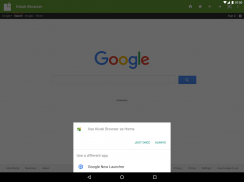
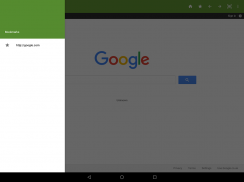
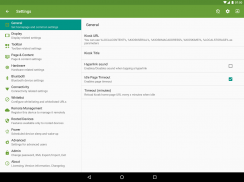
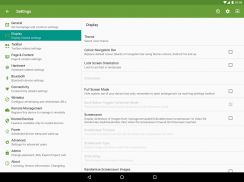
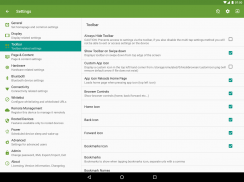
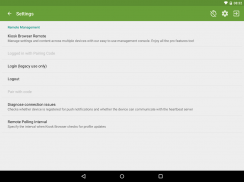
Kiosk Browser Lockdown

Description of Kiosk Browser Lockdown
Kiosk Browser Lockdown is an application designed specifically for Android devices that enables users to create secure environments for accessing predefined web pages. This app is particularly useful for public kiosks, interactive digital signage, and similar applications where user access needs to be restricted to specific content. Individuals and organizations can download Kiosk Browser Lockdown to lock down the user interface, ensuring that end-users cannot alter Android system settings or access other applications outside of the intended scope.
The app utilizes Device Administrator permissions, which can be managed through the Android Settings. This feature is essential for maintaining the integrity of the kiosk environment, as it prevents unauthorized changes to the system. Users are able to disable these permissions before uninstalling the app, providing a layer of security and ease of management.
Kiosk Browser Lockdown includes password-protected settings, ensuring that only authorized personnel can modify configurations. This feature is critical for maintaining control over the kiosk settings and the user experience. In addition, the app can be set as the default launcher, effectively preventing users from exiting the application unintentionally. This capability helps maintain a consistent user experience by keeping users focused on the intended web content.
A notable function of Kiosk Browser Lockdown is its idle page reload feature, which automatically refreshes the displayed webpage after a specified period of inactivity. This feature is beneficial in environments where content needs to be current and engaging, as it helps to ensure that users are always viewing the latest information. Additionally, the app provides hardware control options for managing screen orientation and other display settings, further enhancing the user experience.
Another prominent aspect of the app is its ability to control cache, cookies, and browsing history. Users can configure these settings to ensure that private data is not stored on the device, which is particularly important in public environments where multiple users may access the kiosk. Furthermore, the app disables access to notifications, recent applications, and Google Now, creating a more streamlined interface that minimizes distractions.
Kiosk Browser Lockdown also hides system dialogs, which can interrupt user interactions. By eliminating these interruptions, the app helps maintain a seamless user experience. With over 70 configuration options available, users can customize the app to meet specific needs and preferences, making it a versatile choice for various applications.
The app includes features such as a bookmarks bar, enabling quick access to frequently visited websites. It also supports barcode scanning and NFC reading, which can enhance user interactions and functionality in specific use cases. Fullscreen mode is available, allowing users to focus solely on the content without any additional interface elements.
Scheduled sleep and wake functions are integrated into Kiosk Browser Lockdown, permitting users to manage the operational hours of the kiosk effectively. This feature can be crucial in environments where kiosks are not required to run continuously, allowing for energy savings and device longevity.
Kiosk Browser Lockdown supports a JavaScript interface, which can be leveraged for more advanced web interactions and functionalities. Additionally, it offers Google Cloud Print and ESC/POS Bluetooth printing capabilities, facilitating easy printing of documents directly from the kiosk environment.
For visual engagement, the app includes a screensaver feature that can display images, videos, or websites during idle periods. This functionality can help attract users to the kiosk when it is not actively being used. Custom error and deny pages can also be configured, providing users with informative feedback in case of access issues or errors.
The app allows for URL whitelisting and blacklisting, enabling administrators to control which websites are accessible while using the kiosk. This feature is vital for maintaining focus on approved content and preventing access to undesired sites. Users can access WiFi settings, ensuring that connectivity can be managed without exiting the app.
For specific devices, such as those from Xiaomi, Huawei, and Acer, it is necessary to manually set the default launcher before Kiosk Browser Lockdown can operate. This step is essential for ensuring that the app functions correctly across various models, as some manufacturers have unique settings processes.
Remote management capabilities are available through a subscription model, offering organizations additional tools for overseeing multiple kiosks from a centralized location. This functionality can streamline operations and enhance the efficiency of device management.
Kiosk Browser Lockdown is a robust solution for anyone looking to create a controlled browsing environment on Android devices. Through its extensive feature set and customization options, it provides a secure and engaging platform for public access to web content. Users interested in discovering the full potential of Kiosk Browser Lockdown can download the app and explore its many configurations and benefits.
For further details or support, users can visit the documentation at https://kioskbrowser.crisp.help/en/ and review the license agreement at https://www.android-kiosk.com/eula/.
























